
JDVoiceMail gives you the ability to record yourself and easily send it out in your Email. No technical knowledge required, easy to use. JDVoiceMail generates compressed .wav or .mp3 files reducing the size from 16 to 10 times. The recipient doesn't need any special software installed to listen to your messages, by just double-clicking the file, they can listen to it using their default audio player.
This program is FREE to use.
Sunday, July 8, 2007
Voice Email Messages
Tuesday, July 3, 2007
Did they ever read my Email??
Do you know you actually have the ability to tell whether your email was ever delivered and read by the recipient?
In case you are using Microsoft Outlook, this is the way to do it.
Open the Microsoft Outlook program, create a new email (Ctrl+N), click Options (in the same new email window)
there you need to check 2 check boxes:
1. Request a delivery receipt for this message.
- The email that will come back to you after you send out this email, will notify you whether your email was successfully delivered to the recipient's Mail Server, or it failed to deliver, it will also tell you a reason why it wasn't able to deliver the email.
2. Request a read receipt for this message.
- The email that you will receive back, will say "Read: Your Subject" in the subject field. That means that the person downloaded your message from the Mail Server into his Email Inbox and read it.
The same procedure would be for Replying to other's emails. Just check the Options in the Reply window.
Thursday, June 28, 2007
All Email accounts checker in One

Pop Peeper is one of the most powerful Email checkers I've come across. It's also FREE to use.
This program will check your POP3, IMAP (including AOL, AIM, Netscape, FastMail, etc), SMTP, GMail, Hotmail\MSN\LiveMail, Yahoo, Mail.com, MyWay, Excite, Lycos.com, RediffMail, Juno, NetZero accounts. You can also send out Emails straight from POP Peeper, use inbuilt Address Book, Send, Save & Open any attachments, choose Plain or HTML email format.
A very nice feature is Email Notification options, check them out
* Sound notifications: single sound for any new mail, or a customized sound for each account
* Tray icon notification, with options to display the color and number of new messages for each account
* Flashing scroll lock LED
* Windows popup alert indicating which account(s) received new email
I started using it about a month ago and really happy with it, since I don't have to login into any of my email accounts any more, they all come to me now :)
Highly advisable, time saving program!
Tuesday, June 26, 2007
RSS Feeds to your Email
Rmail allows you to have your RSS feeds delivered straight into your Email Inbox. It's a FREE service and time saving!
Monday, June 25, 2007
Email to real Post mail

Postful's mission is to be the bridge between the digital and physical worlds.
* Sending letters is now as easy as sending e-mail. For the times when you need to send a quick letter, Postful is there.
* Postful connects the 65 million Americans without email access to the modern communications network. Messages can be delivered to them as easily as they are to anyone already online.
* Using Postful mailboxes as personal P.O. boxes, mail can follow the person rather than a fixed address. Forwarding is a thing of the past. On-the-go workers can now receive mail wherever they are, rather than at a single fixed location.
* Using Postful mailboxes, individuals can now keep their privacy and personal security online while still making physical exchanges. By providing others with a Postful mailbox, you can receive physical deliveries without ever revealing your physical location.
It is a paid service, but very convenient.
Disposable E-mail address

Guerrilla Mail provides you with disposable e-mail addresses which expire after 15 minutes. You can read and reply to e-mails that are sent to the temporary e-mail address within the given time frame.
The service is FREE of charge.
Sunday, June 24, 2007
Forward Emails to SMS

This is a really cool feature, but unfortunately cannot be used in all the countries around the world. This is the list of countries and Mobile providers (some could be not valid, as I didn't test them all).
What it does, is forwards every email that arrives, onto your mobile phone. In order to set it up, you have to enable the Email Forwarding (if your email client supports it), and in the email's forwarding address field, insert one of the emails from the list below (choose your country and mobile provider).
I have tested Israeli text messaging, it doesn't work. I do know for a fact that most of the USA providers work well.
If anybody has a correction to the list or more to add, you are very welcome.
Aliant (NBTel, MTT, NewTel, and Island Tel) (from: 11, msg: 140, total: 140)
Enter your phone number. Message is sent to number@chat.wirefree.ca
Alltel (from: 50, msg: 116, total: 116)
Enter your phone number. Goes to number@message.alltel.com.
Ameritech (ACSWireless) (from: 120, msg: 120, total: 120)
Enter your phone number. Goes to number@paging.acswireless.com
Arch Wireless (from: 15, msg: 240, total: 240)
Enter your phone number. Sent via http://www.arch.com/message/ (assumes blank PIN)
AU by KDDI (from: 20, msg: 10000, total: 10000)
Enter your phone number. Goes to username@ezweb.ne.jp
BeeLine GSM (from: 50, msg: 255, total: 255)
Enter your phone number. Goes to number@sms.beemail.ru
Bell Mobility Canada (from: 20, msg: 120, total: 120)
Enter your phone number, including the 1 prefix. Goes to number@txt.bellmobility.ca
Bellsouth (from: 20, msg: 160, total: 160)
Enter your phone number. Goes to number@bellsouth.cl
BellSouth Mobility (from: 15, msg: 160, total: 160)
Enter your phone number. Goes to number@blsdcs.net
Blue Sky Frog (from: 30, msg: 120, total: 120)
Enter your phone number. Goes to number@blueskyfrog.com
Boost (from: 30, msg: 120, total: 120)
Enter your phone number. Goes to number@myboostmobile.com
Cellular South (from: 50, msg: 155, total: 155)
Enter your phone number. Messages are sent to number@csouth1.com
CellularOne (Dobson) (from: 20, msg: 120, total: 120)
Enter your phone number. Goes to number@mobile.celloneusa.com
CellularOne West (from: 20, msg: 120, total: 120)
Enter your phone number. Goes to number@mycellone.com
Centennial Wireless (from: 10, msg: 110, total: 110)
Enter your phone number. Sent via http://www.centennialwireless.com
Cincinnati Bell (from: 20, msg: 50, total: 50)
Enter your phone number. Goes to number@gocbw.com
Cingular (from: 20, msg: 160, total: 160)
Enter your phone number. Goes to number@mobile.mycingular.com
Cingular Blue (formerly AT&T Wireless) (from: 50, msg: 150, total: 150)
Enter your phone number. Goes to number@mmode.com
Cingular IM Plus/Bellsouth IPS (from: 100, msg: 16000, total: 16000)
Enter 8 digit PIN or user name. Goes to @imcingular.com
Cingular IM Plus/Bellsouth IPS Cellphones (from: 100, msg: 16000, total: 16000)
Enter phone number. Goes to @mobile.mycingular.com
Claro (from: 20, msg: 160, total: 160)
Enter your phone number. Goes to number@clarotorpedo.com.br
Comviq (from: 20, msg: 160, total: 160)
Enter your phone number. Goes to number@sms.comviq.se
Dutchtone/Orange-NL (from: 15, msg: 150, total: 150)
Enter your phone number. Messages are sent to number@sms.orange.nl
Edge Wireless (from: 20, msg: 160, total: 160)
Enter your phone number. Messages are sent to number@sms.edgewireless.com
EinsteinPCS / Airadigm Communications (from: 20, msg: 160, total: 160)
Enter your phone number. Messages are sent to number@einsteinsms.com
EPlus (from: 20, msg: 480, total: 480)
Enter your phone number. Goes to number@smsmail.eplus.de.
Estonia Mobile Telefon (from: 20, msg: 160, total: 160)
Enter your phone number. Sent via webform.
Fido Canada (from: 15, msg: 140, total: 140)
Enter your phone number. Goes to number@fido.ca.
Golden Telecom (from: 20, msg: 160, total: 160)
Enter your phone number or nickname. Messages are sent to number@sms.goldentele.com
Idea Cellular (from: 20, msg: 160, total: 160)
Enter your phone number. Messages are sent to number@ideacellular.net
Kyivstar (from: 30, msg: 160, total: 160)
Sent by addressing the message to number@sms.kyivstar.net
LMT (from: 30, msg: 120, total: 120)
Enter your username. Goes to username@sms.lmt.lv
Manitoba Telecom Systems (from: 20, msg: 120, total: 120)
10-digit phone number. Goes to @text.mtsmobility.com
Meteor (from: 20, msg: 160, total: 160)
Enter your phone number. Goes to number@sms.mymeteor.ie
Metro PCS (from: 20, msg: 120, total: 120)
10-digit phone number. Goes to number@mymetropcs.com
Metrocall Pager (from: 120, msg: 120, total: 120)
10-digit phone number. Goes to number@page.metrocall.com
MobileOne (from: 20, msg: 160, total: 160)
Enter your phone number. Goes to number@m1.com.sg
Mobilfone (from: 20, msg: 160, total: 160)
Enter your phone number. Goes to number@page.mobilfone.com
Mobility Bermuda (from: 20, msg: 160, total: 160)
Enter your phone number. Goes to number@ml.bm
MTS Primtel (from: 20, msg: 160, total: 160)
Enter your phone number. Sent via web gateway.
Aliant (NBTel, MTT, NewTel, and Island Tel) (from: 11, msg: 140, total: 140)
Enter your phone number. Message is sent to number@chat.wirefree.ca
Netcom (from: 20, msg: 160, total: 160)
Enter your phone number. Goes to number@sms.netcom.no
Nextel (from: 50, msg: 126, total: 126)
10-digit phone number. Goes to 10digits@messaging.nextel.com. Note: do not use dashes in your phone number.
NPI Wireless (from: 20, msg: 160, total: 160)
Enter your phone number. Goes to number@npiwireless.com.
NTC (from: 20, msg: 160, total: 160)
Enter your phone number. Sent via web gateway.
O2 (formerly BTCellnet) (from: 20, msg: 120, total: 120)
Enter O2 username - must be enabled first at http://www.o2.co.uk. Goes to username@o2.co.uk.
O2 M-mail (formerly BTCellnet) (from: 20, msg: 120, total: 120)
Enter phone number, omitting intial zero - must be enabled first by sending an SMS saying "ON" to phone number "212". Goes to +44[number]@mmail.co.uk.
Optus (from: 20, msg: 114, total: 114)
Enter your phone number. Goes to @optusmobile.com.au
Orange (from: 20, msg: 160, total: 160)
Enter your phone number. Goes to @orange.net. You will need to create a user account at orange.net first.
Oskar (from: 20, msg: 320, total: 320)
Enter your phone number. Goes to @mujoskar.cz
Other (from: 15, msg: 100, total: 100)
If your provider isn't supported directly, enter the email address that sends you a text message in phone number field. To be safe, the entire message is sent in the body of the message, and the length limit is really short. We'd prefer you give us information about your provider so we can support it directly.
Pacific Bell Cingular (from: 20, msg: 120, total: 120)
10-digit phone number. Goes to @mobile.mycingular.com
Pagenet (from: 20, msg: 220, total: 240)
10-digit phone number (or gateway and pager number separated by a period). Goes to number@pagenet.net.
PCS Rogers (from: 20, msg: 125, total: 125)
10-digit phone number. Goes to number@pcs.rogers.com. Requires prior registration with PCS Rogers.
Personal Communication (Sonet) (from: 20, msg: 150, total: 150)
Enter your phone number. Goes to sms@pcom.ru with your number in the subject line.
Plus GSM Poland (from: 20, msg: 620, total: 620)
10-digit phone number. Goes to number@text.plusgsm.pl.
Powertel (from: 20, msg: 120, total: 120)
10-digit phone number. Goes to number@ptel.net
Primtel (from: 20, msg: 150, total: 150)
Enter your phone number. Goes to number@sms.primtel.ru
PSC Wireless (from: 20, msg: 150, total: 150)
Enter your phone number. Goes to number@sms.pscel.com
Qualcomm (from: 20, msg: 120, total: 120)
Enter your username. Goes to username@pager.qualcomm.com
Qwest (from: 14, msg: 100, total: 100)
10-digit phone number. Goes to @qwestmp.com
Safaricom (from: 15, msg: 160, total: 160)
Goes to @safaricomsms.com
Satelindo GSM (from: 15, msg: 160, total: 160)
Goes to @satelindogsm.com
SCS-900 (from: 15, msg: 160, total: 160)
Goes to @scs-900.ru
Simple Freedom (from: 15, msg: 160, total: 160)
Goes to @text.simplefreedom.net
Skytel - Alphanumeric (from: 15, msg: 240, total: 240)
Enter your 7-digit pin number as your number and your message will be mailed to pin@skytel.com
Smart Telecom (from: 15, msg: 160, total: 160)
Enter your phone number. Goes to @mysmart.mymobile.ph
Smarts GSM (from: 11, msg: 70, total: 70)
Enter your phone number. Sent via http://www.samara-gsm.ru/scripts/smsgate.exe
Southern Linc (from: 15, msg: 160, total: 160)
Enter your 10-digit phone number. Goes to @page.southernlinc.com
Sprint PCS (from: 15, msg: 160, total: 160)
Enter your 10-digit phone number. Goes to @messaging.sprintpcs.com
Sprint PCS - Short Mail (from: 15, msg: 1000, total: 1000)
Enter your phone number. Goes to @sprintpcs.com
SunCom (from: 18, msg: 110, total: 110)
Enter your number. Email will be sent to number@tms.suncom.com.
SureWest Communications (from: 20, msg: 200, total: 200)
Enter your phone number. Message will be sent to number@mobile.surewest.com
SwissCom Mobile (from: 20, msg: 10000, total: 10000)
Enter your phone number. Message will be sent to number@bluewin.ch
T-Mobile Germany (from: 15, msg: 160, total: 160)
Enter your number. Email will be sent to number@T-D1-SMS.de
T-Mobile Netherlands (from: 15, msg: 160, total: 160)
Send "EMAIL ON" to 555 from your phone, then enter your number starting with 316. Email will be sent to number@gin.nl
T-Mobile UK (from: 30, msg: 160, total: 160)
Messages are sent to number@t-mobile.uk.net
T-Mobile USA (from: 30, msg: 160, total: 160)
Messages are sent to number@tmomail.net
T-Mobile USA (Sidekick) (from: 30, msg: 10000, total: 10000)
Messages are sent to username@tmail.com
Tele2 Latvia (from: 20, msg: 160, total: 160)
10-digit phone number. Goes to number@sms.tele2.lv.
Telefonica Movistar (from: 20, msg: 120, total: 120)
10-digit phone number. Goes to number@movistar.net
Telenor (from: 20, msg: 160, total: 160)
10-digit phone number. Goes to number@mobilpost.no.
Telia Denmark (from: 20, msg: 160, total: 160)
8-digit phone number. Goes to number@gsm1800.telia.dk.
Telus Mobility (from: 30, msg: 120, total: 120)
10-digit phone number. Goes to 10digits@msg.telus.com.
The Phone House (from: 20, msg: 160, total: 160)
10-digit phone number. Goes to number@sms.phonehouse.de.
TIM (from: 30, msg: 350, total: 350)
10-digit phone number. Goes to number@timnet.com.
UMC (from: 10, msg: 120, total: 120)
Sent by addressing the message to number@sms.umc.com.ua
Unicel (from: 10, msg: 120, total: 120)
Sent by addressing the message to number@utext.com
US Cellular (from: , msg: 150, total: 150)
Enter a 10 digit USCC Phone Number. Messages are sent via http://usc.ztango.com/uscwmss
Verizon Wireless (from: 34, msg: 140, total: 140)
Enter your 10-digit phone number. Messages are sent via email to number@vtext.com.
Verizon Wireless (formerly Airtouch) (from: 20, msg: 120, total: 120)
Enter your phone number. Messages are sent to number@airtouchpaging.com. This is ONLY for former AirTouch customers. Verizon Wireless customers should use Verizon Wireless instead.
Verizon Wireless (myairmail.com) (from: 34, msg: 140, total: 140)
Enter your phone number. Messages are sent via to number@myairmail.com.
Vessotel (from: 20, msg: 800, total: 800)
Enter your phone number. Messages are sent to roumer@pager.irkutsk.ru.
Virgin Mobile Canada (from: 20, msg: 140, total: 140)
Enter your phone number. Messages are sent to number@vmobile.ca.
Virgin Mobile USA (from: 20, msg: 160, total: 160)
Enter your phone number. Messages are sent to number@vmobl.com.
Vodafone Italy (from: 20, msg: 132, total: 132)
Enter your phone number. Messages are sent to number@sms.vodafone.it
Vodafone Japan (Chuugoku/Western) (from: 20, msg: 160, total: 160)
Enter your phone number. Messages are sent to number@n.vodafone.ne.jp
Vodafone Japan (Hokkaido) (from: 20, msg: 160, total: 160)
Enter your phone number. Messages are sent to number@d.vodafone.ne.jp
Vodafone Japan (Hokuriko/Central North) (from: 20, msg: 160, total: 160)
Enter your phone number. Messages are sent to number@r.vodafone.ne.jp
Vodafone Japan (Kansai/West -- including Osaka) (from: 20, msg: 160, total: 160)
Enter your phone number. Messages are sent to number@k.vodafone.ne.jp
Vodafone Japan (Kanto/Koushin/East -- including Tokyo) (from: 20, msg: 160, total: 160)
Enter your phone number. Messages are sent to number@t.vodafone.ne.jp
Vodafone Japan (Kyuushu/Okinawa) (from: 20, msg: 160, total: 160)
Enter your phone number. Messages are sent to number@q.vodafone.ne.jp
Vodafone Japan (Shikoku) (from: 20, msg: 160, total: 160)
Enter your phone number. Messages are sent to number@s.vodafone.ne.jp
Vodafone Japan (Touhoku/Niigata/North) (from: 20, msg: 160, total: 160)
Enter your phone number. Messages are sent to number@h.vodafone.ne.jp
Vodafone Japan (Toukai/Central) (from: 20, msg: 160, total: 160)
Enter your phone number. Messages are sent to number@c.vodafone.ne.jp
Vodafone Spain (from: 20, msg: 90, total: 90)
Enter your username. Messages are sent to username@vodafone.es
Vodafone UK (from: 20, msg: 70, total: 90)
Enter your username. Messages are sent to username@vodafone.net
Voicestream (from: 15, msg: 140, total: 140)
Enter your 10-digit phone number. Message is sent via the email gateway, since they changed their web gateway and we have not gotten it working with the new one yet.
Weblink Wireless (from: 20, msg: 160, total: 160)
Enter your phone number. Goes to @airmessage.net
WellCom (from: 20, msg: 160, total: 160)
Enter your phone number. Goes to @sms.welcome2well.com
WyndTell (from: 20, msg: 480, total: 500)
Enter username/phone number. Goes to @wyndtell.com
AOL is now available for everyone

AOL always had a paid service for their subscribers, but recently changed their approach and now they are FREE. It is very similar to all the other web based email providers described below. It contains Address Book, Old Mail, New Mail, Spam Filter, Calendar and additionally 5 GB of storage space (in cooperation with XDrive).
Hotmail Service

Hotmail is a Microsoft FREE email service that offers 250 MB of space for all your emails. I must tell that interface has improved drastically over the past year. Now it is actually looking modern, dynamic and nice. You can also store your contacts, schedule events on the calendar without leaving the email box.
Yahoo Mail
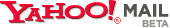
Yahoo email service is another great online email client. Just like Gmail, there is no need to download or install any applications, FREE service.
It has a very dynamic interface, comfortable to navigate. It contains all abilities of the regular desktop email client- Reply, Forward, CC, BCC, attachments, signatures, Event Reminder etc.
Besides all these features, it has inbuilt Yahoo News Reader + RSS reader, you can easily read your Feeds after logging into the Yahoo Mail.
Space wise, Yahoo is able to hold up to 1GB of emails.
POP3 Online

Many of us have work or personal POP3 email accounts. Not always do we have access to the actual Outlook or Thunderbird or whatever client we use to fetch the emails.
Some hosting companies provide a special web client, but not all.
The service I will be talking about is called mail2web. It gives the ability to check any POP3 account by just entering your email address and the password. No sign up, no setup or any kind of this thing is required. No strings attached.
Another option is to sign up for account and have multiple POP3 accounts added. With one small drop down menu, you can easily access any of the added accounts. You can reply forward and do almost any other action as you would be using your actual email client. Until recent times, it was possible to use Plain text only, while now it's possible to use HTML formatting as well.
And all that is for FREE!
Gmail - Best Online Client

I am sure most of us are familiar with the best online email service - (Gmail).
Space to save your emails is 10 GB, which is practically unlimited. It's possible to archive all your items and there is no need to delete any mail. I personally have the Gmail for the past 2 years or so and I just recently reached 37% of my email storage space, considering the fact that I don't throw anything away.
Attachment size is also very impressive, it was 10 MB per email till about 2 weeks ago, now it's 20 MB per email! This comes in very handy for people who love sharing their photos by sending emails to others, but they don't have any knowledge regarding the size of the pictures they've taken or how to minimize them.
There are many more cool features included, like Calendar, Live Chat while you are inside your mailbox, Conversations, Labels, Emails forwarding, POP3 abilities, best Spam Filter..
To summarize it all: I suggest to everyone to start using Gmail!
Since it's impossible to sign up from their site and an "invite" is required, I suggest email me and I will send you an invite for a signup.
All these features are FREE to enjoy!
Introduction
This blog will contain a lot of information that is one way or another connected to the Emails - Emails readers, online email boxes, pop3 emails, tips and tricks..




